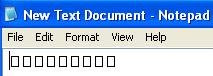Both Vista and Windows XP let you take control of preventing a user not to shutdown the machine by editing the group policy. For example if your friend is using your computer and you went somewhere ( and you have still some unsaved document left) and he shutdowns the pc without saving them…you loose a good amount of data. ( Trust me I have lost one whole blog post and project code at same time ). This is what you can do
Restrict PC Shutdown
* Type gpedit.msc in run dialog box [ WIN KEY + R ]
* This will open Group Policy Editor. Now there are two things in it, Computer Configuration and User Configuration
* Click on User Configuration > Administrative Templates > Start Menu and Task Bar
* Now look for “remove and prevent access to shutdown command”
* Double Click and Enable it.
* Exit the group policy editor.
This setting removes the Shut Down option from the Start menu and disables the Shut Down button on the Windows Security dialog box, which appears when you press CTRL+ALT+DEL. This setting prevents users from using the Windows user interface to shut down the system.
Now if you try to shutdown by clicking on start , the shutdown button must have disappeared. Moreover check the task manager and you will find all shutdown,restart and others disabled except switch user.
How to stop new programs installed balloon from coming up tip:
Right click on START button and select properties. Click on Customize and go to Advanced tab and deselect check box saying "Highlight newly installed programs". This would help you stop this annoying feature from popping up every now and then.
To change the name of the Recycle Bin desktop icon,
follow these steps
goto RUN type regedit
and then go to:
HKEY_CLASSES_ROOT/CLSID/{645FF040-5081-101B-9F08-00AA002F954E}
and change the name "Recycle Bin" to whatever you want (don't type any quotes).
plz leave ur comment
You can lock and unlock your folder with this simple trick !
Procedure :
1. Make a folder on the desktop and name it as "folder"
2. Now, open notepad and write ren folder folder.{21EC2020-3AEA-1069-A2DD-08002B30309D} and now (Notepad Menu) File>save as.
3. In the 'save as' name it as lock.bat and click save ! (Save it on Desktop)
4. Now, again open notepad again and write ren folder.{21EC2020-3AEA-1069-A2DD-08002B30309D} folder and now (Notepad Menu) File>save as.
5. In the 'save as' name it as key.bat and click save ! (Save it on Desktop)
6. Now, double click lock.bat to lock the folder and now if you open your folder, control panel will open up !
7. Now, double click key.bat to open the folder and now if you open your folder, you can access your data inside the folder again !
8. Lock your folder and hide the key.bat somewhere else on your hard disk !
9. Whenever you want to open your folder just paste the key.bat on desktop and open your folder using it !
eNJOY!!
Slightly more work needed if you lose or forget the Windows XP administrator password.
1.First reboot Windows XP in safe mode by re-starting the computer and pressing F8 repeated as the computer starts up.
2.Then (in safe mode) click Start and then click Run. In the open box type "control userpasswords2" without the quotes - I have just used quotes to differentiate what you have to type.
3.You will now have access to all the user accounts, including the administrators account and will be able to reset the lost password.
4.Just click the administrators user account, and then click Reset Password.
5.You will need to add a new password in the New password and the Confirm new password boxes, and confirm by clicking OK.
All done, you have recovered the lost adminitrators password!
if u like this trick leave ur comment
Hi freinds !
I m here to tell u a trick to add up ur name in place of AM and PM beside time and make urself to feel proud among ur group of frnds.
Its simple
Start -> Control Pannel -> Regional and LAnguage option -> Customize (beside English US) -> Go to TIME tab -> Change AM symbol and PM symbol from AM and PM to ur name -> Apply -> Ok ...
IS it changed  Might be not ...Now go to time in taskbar and Double Click it to open "Date and time property" ...Look place where time chnges in digital form i.e. 02:47:52 AM , click to arrow to cnage the AM or PM by selecting and press arrow. It will Show ur name or name that was entered by u, Apply -> OK and be HAPPY
Might be not ...Now go to time in taskbar and Double Click it to open "Date and time property" ...Look place where time chnges in digital form i.e. 02:47:52 AM , click to arrow to cnage the AM or PM by selecting and press arrow. It will Show ur name or name that was entered by u, Apply -> OK and be HAPPY
plz leave ur comment
View Admin At welcome Screen
View Admin At welcome Screen
By default windows XP doesn't show the Administrator in the user list at the welcome screen. Here's a way to get around it.
Now head up to HKEY_LOCAL_MACHINESoftwareMicrosoftWindowsNTCurrentVersionWinlogonSpecialAccountsUserlist
create a new DWORD entry and name it as Administrator and change its value to 1.
exit and reboot for the changes to take effect.
To change it back change its value to 0 or simply delete the key.
Different ways to shutdown ur pc
Different ways to shutdown ur pc
There are so many different ways to turn off your Windows XP computer, let's look at some of them:
1. The standard approach - click the Start Button with your mouse, then select the Turn Off menu and finally click the Turn Off icon on the Turn Off computer dialog. blink.gif
2. Press Ctrl+Esc key or the Win key and press u two times - the fastest approach.
3. Get the Shutdown utility from Download.com - it add the shut down shortcuts for you. Else create them yourself using approach 4.
4. Create a shutdown shortcut on your desktop. Right click on the desktop, choose New Shortcut and type shutdown -s -t 00 in the area where you are asked to specify the location of the program file. Now you can just double click this icon to turn off the computer. The best location would be your quick launch bar.
5. Press the Win key + R key to open the run window. Type shutdown -s -t 00. [s means shutdown while t means the duration after which you want to initiate the shutdown process].
If some open processes or application won't let you turn off, append a -f switch to force a shut down by closing all active processes.
6. Win+M to minimize all windows and then Alt+F4 to bring the Turn Off computer dialog.
7. Open Windows Task manager (by right clicking the Windows Task bar or Alt+Ctrl+Del) and choose Shut down from the menu. Useful when the Windows are not responding.
8. open task manager--->click on shutdown--->hold the ctrl key and click on Turn off::::::: pc will be turned off in 3 secs.. fastest method other than hard shutdown
To convert a FAT partition to NTFS, follow the following steps.
Click on Start, click Programs, & then click Command Prompt.
In Windows XP, click Start, & then click Run.
At the command prompt, type CONVERT [driveletter]: /FS:NTFS.
Convert.exe will attempt to convert the partition to NTFS.
NOTE: Although the chance of corruption or data loss during the conversion from FAT to NTFS is minimal, it is best to perform a full backup of the data on the drive that it is to be converted prior to executing the convert command. It is also recommended to verify the integrity of the backup before proceeding, as well as to run RDISK and update the emergency repair disk (ERD).
Convert.exe will attempt to convert the partition to NTFS.
WIN FREECELL GAME ALWAYS
You Need : Windows XP
For this while playing the game :
Press Ctrl+Shift+F10
This will pop a message box , from it choose Abort and then double click any card !
You will Win The Game !
If you just opened a number of separate, related windows (a folder inside a folder, and so on), there's an easier way to close them all than one-at-a-time. Hold down the Shift key as you click the X caption button in the upper-right corner of the last window opened. Doing so closes that window and all windows that came before it.
Remove Security Alerts From System Tray
Are you bored of alerting that your automatic update is turned of or anitvirus program is not installed or out of date, everytime windows start up? It can be removes easily with the few following steps
1. Goto Start > Control Panel > Security Center.
In the left pane, click the Change the way Security Center alerts me link, located at the end of the column. In the new window that pops up, uncheck everything or what you don't want.
Scroll BACK And FORWARD Fast
Just, Hold ctrl and scroll your Mouse Wheel !
Scroll UP : To Go Forward
Scroll Down : To Go Backward
ERROR IN NOTEPAD
NOTEPAD SECRET
open notepad write "bush hid the facts" without the quotes and save it
with any name now open it well what do you see 
the reason for this is that the file has the
combination of 5-3-3-4 which is not accepted by unicode thus this error.
When you click on the SHUTDOWN button,
make sure to simultaneous press SHIFT Button.
If you hold the Shift key down while clicking on SHUTDOWN button,
you computer would restart without restarting the Computer.
This is equivalent to term "HOT REBOOT".
Bill Gates still doesn't know why it happens:
Try out yourself...
Open Microsoft Word and type
=rand(200,99)
and then HIT ENTER....see what happens.
it won't hurt ur system!
CREATE A HIDDEN USER ACCOUNT
Create A Hidden User Account
This tweak allows an account that is normally displayed on the Welcome screen to be hidden from view. To log on using the account it's necessary to use the Log On To Windows dialog box similar to the one in Windows 2000. #[Start] [Run] [Regedit]#Registry Key:
HKEY_LOCAL_MACHINESOFTWAREMicrosoftWindowsNTCurrentVersionWinlogonSpecialAccountsUserList#Modify/Create the Value Data Type(s) and Value Name(s) as detailed below.#Data Type: REG_DWORD [Dword Value] // Value Name: Type Name of Account to be Hidden#Setting for Value Data: [0 = Account is Hidden / 1 = Enabled]#Exit Registry and Reboot...
While the account is hidden on the Welcome screen, note that the account profile will be visible in C:Documents and Settings or wherever user profiles are stored as well as in Local Users and Groups
When you receive an email, you receive more than just the message. The email comes with headers that carry important information that can tell where the email was sent from and possibly who sent it. For that, you would need to find the IP address of the sender. The tutorial below can help you find the IP address of the sender. Note that this will not work if the sender uses anonymous proxy servers.
Finding IP address in Yahoo! Mail
1. Log into your Yahoo! mail with your username and password.
2. Click on Inbox or whichever folder you have stored your mail.
3. Open the mail.
4. If you do not see the headers above the mail message, your headers are not displayed. To display the headers,
* Click on Options on the top-right corner
* In the Mail Options page, click on General Preferences
* Scroll down to Messages where you have the Headers option
* Make sure that Show all headers on incoming messages is selected
* Click on the Save button
* Go back to the mails and open that mail.
5. You should see similar headers like this:Yahoo! headers : nameLook for Received: from followed by the IP address between square brackets [ ]. Here, it is 202.65.138.109.That is be the IP address of the sender!
6. Track the IP address of the sender